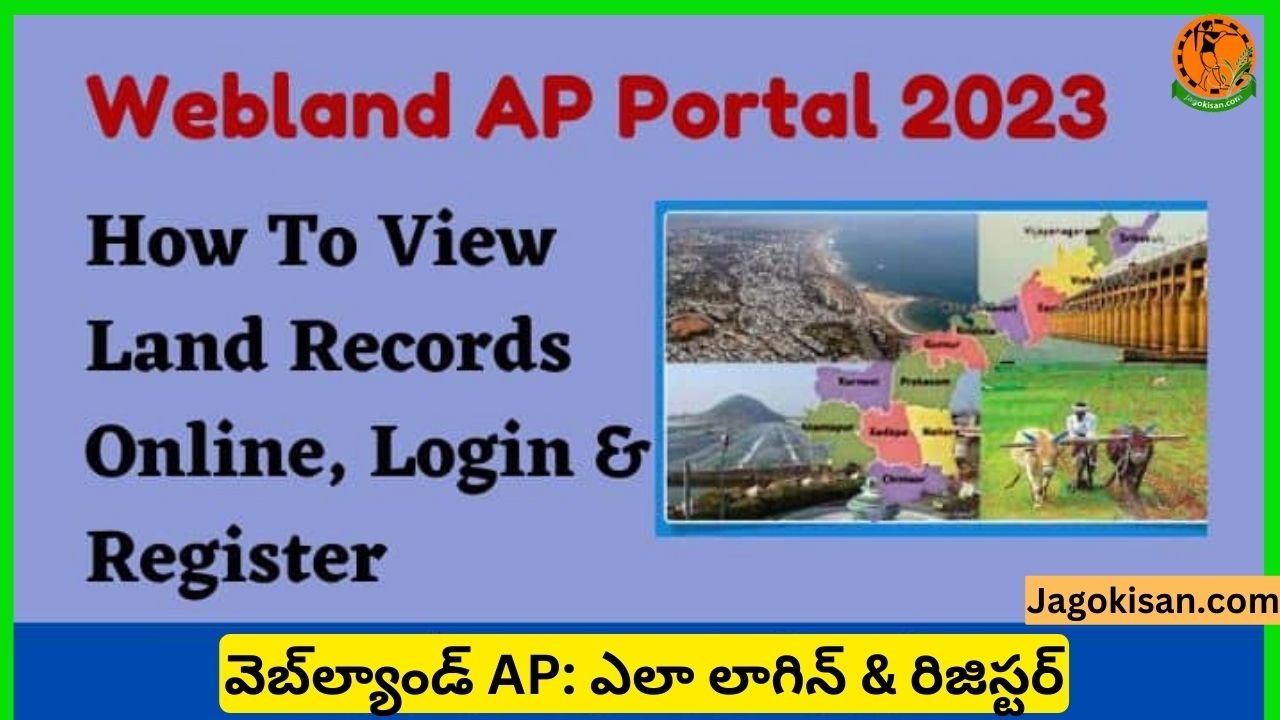Webland AP: The Webland system for accessing land records has been developed by Andhra Pradesh government. By providing access to digitally signed land records stored in a central location, the government hopes to solve the problem of fraudulent land records.
The government’s MeeLand goal of making land records available online is supported by the Webland system. Earlier, residents had to visit Meeseva Kendras and Tehsildar’s office for land reforms.
The Webland system now handles all of the mutations. Read below for detailed information about the webland2.ap.gov.in portal.
About Webland AP Portal (వెబ్ల్యాండ్ AP: ఎలా లాగిన్ & రిజిస్టర్ చేయాలి, ఆన్లైన్లో ల్యాండ్ రికార్డ్లను వీక్షించండి)
The Andhra Pradesh government has launched the Webland system, an online system that enables business registration and tax departments to update land records with changes in ownership through digitization and online access to land information The Treasury department maintain land records.
The Departments of Revenue, Survey, Maintenance, and Land Records, and Urban Land Registration comprise the Fund, which under the direction of the Chief Administrator of Land Administration (CCLA) CCLA is statutory and functional which is in charge of the.
Google Maps can be used to digitally map land, bringing it into a land record with a reference number that can accurately identify land ownership in the search data provided above.
webland2.ap.gov.in Portal Highlights
| Portal Name | Webland AP |
| Introduced by | Government of Andhra Pradesh |
| State | Andhra Pradesh |
| Objective | online access to land records |
| Official Website | https://webland2.ap.gov.in/polr/ |
Webland Andhra Pradesh Objective
The Webland AP web initiative of the Andhra Pradesh government aims to provide digital land records. The Webland AP system helps the Department of Revenue manage complex land records online and provide digital access. Revenue in Andhra Pradesh is under the direction of the CCLA or the Director General of Lands.
Webland AP Services Offered
- Webland Purification of Land Records
- WS Pahani
- Land Distribution Report
- Webland SarkarBhumi (Detailed Report)
- Land Holdings
- Mutation Applications
- Issuance of E-Pattadar Passbooks
- District Aadhar Statistics
- Division-wise Mutation Request Summary
- Mandal Aadhar Statistics
Districts Covered under Webland AP portal
| Vizianagaram | Krishna-Krishna |
| West Godavari | Nandyala |
| East Godavari | NTR |
| Srikakulam | Guntur-Guntur |
| Alluri Sitarama Raju – Alluri Sitarama Raju | Dr. BR Ambedkar Konaseema |
| Nellore Chittoor-Chittoor | Sripotti Sriramulu |
| Baptla | YSR Anantapur |
| Prakasam – Prakasam | Visakhapatnam |
| Kurnool-Kurnool | Parvathipuram Manyam – Parvathipuram Manyam |
| Nellore-SPSR | Anakapalli-Anakapalle Kakinada |
| Eluru – Eluru | Sri Satya Sai |
| Palnadu | Annamaya |
| Tirupati |
Steps to Log in on Webland AP Portal
- First of all, visit the official website of the Webland AP portal
- The homepage of the web browser opens on the screen

- Enter Username and Password under POLR Login section
- Then select the circle
- Finally, click the login button to gain access to the Webland AP Portal
Steps to Use the Services of Webland AP portal
- First of all, visit the official website of the Webland AP portal
- The homepage of the web browser opens on the screen
- Enter Username and Password under POLR Login section
- Then select the circle
- Click the login button to access the Webland AP Portal
- Once successfully logged in, your account dashboard will open on the screen
- Finally, select your desired service from the given list of services:
- Administration
- Reports/Checklists
- Land holdings
- Master directories
- Mutations
Steps to Access Land Distribution Report
- First of all, visit the official website of the Webland AP portal
- The homepage of the web browser opens on the screen
- Enter Username and Password under POLR Login section
- Then select the circle
- Click the login button to access the Webland AP Portal
- Once successfully logged in, click on the Land Coverage Report option
- A new page will open on the screen
- Then, fill in all the required details like district name, category name, village name, district name, survey number and so on
- Finally click on the Generate button and the land distribution report information will open on the screen
- Download the report for future reference
Steps to Check the Land Transfer Details on Mee Bhoomi Portal
- First of all, visit the Mee Bhoomi portal ie. http://meebhoomi.ap.gov.in/.
- The homepage of the web browser opens on the screen
- m land rights

- Click the Land Transfer Information tab
- A new page will open on the screen
- Then, fill all the required details like district, village name, mandal name, survey number
- After that click on Submit button and it will open in land transfer details screen
Contact Details
Address: Chief Commissioner of Land Administration, Abids Hyderabad – 500001
Technical Related Queries: 040 – 66675263
Domain-Related Queries: 040 – 23201341
Read also here :- YSR Rythu Bharosa Payment Status
Jagananna Vasathi Deevena Scheme
Webland AP Portal FaQs?
How do I register for Webland AP online
Step 1: Visit the official Webland AP portal address (webland.ap.gov.in)
Step 2: Login using name and password provided to you after registering in this domain.
How do I find my AP land records online?
Go to www.meebhoomi.ap.gov.in. From the Adangal option on the main menu bar, choose Adangal or Village Adangal. The owner’s name, account number, survey number, Aadhaar Card information, district name, village title, document type, and Captcha Code should all be provided.
How do I check my land passbook status in AP?
Visit the official MeeBhoomi documents website. From the menu, select ‘Electronic passbook’ to view your pattadar passbook. Fill in your account details and enter your phone number.
Webland AP: How to Login & Register, View Land Records Online brothers, if you are given by jagokisan.com with the information then plz like and share so that other farmer brothers can also be helped.