e Gram Swaraj Payment Status:- The government platform known as eGramSwaraj or E Gram Swaraj provides transparent reporting on program schedules, other developments and payments.
You can use the below information to ensure that your payments are in progress on the E Gramme Swaraj website.
The official website of E Gram Swaraj is https://egramswaraj.gov.in/. Read below to know the detailed information about E Gram Swaraj Payment like points, purpose, steps to create an account, payment steps, payment verification steps, and much more.
e Gram Swaraj Payment Status Details in Highlights
| Name | E Gram Swaraj Payment |
| Initiated by | Government of India |
| Implemented by | Ministry of Panchayati Raj (MoPR) |
| Benefit | Transparency in reporting on the application and development of the scheme |
| Official website | https://egramswaraj.gov.in/ |
e Gram Swaraj Payment Status Objective

To speed up the audit audit process and facilitate audit of panchayat accounts, the government intends to link the Audit Online system with the e-Gram Swaraj online payment system.
It enhances accountability and transparency in Panchayati Raj Institutions (PRIs), encouraging them to formulate strategies for panchayat development and efficiency.
Steps to Make e Gram Swaraj Payment Online
- First of all, go to the official website of e-Gram Swaraj i.e., https://egramswaraj.gov.in/
- The homepage of the website will open on the screen
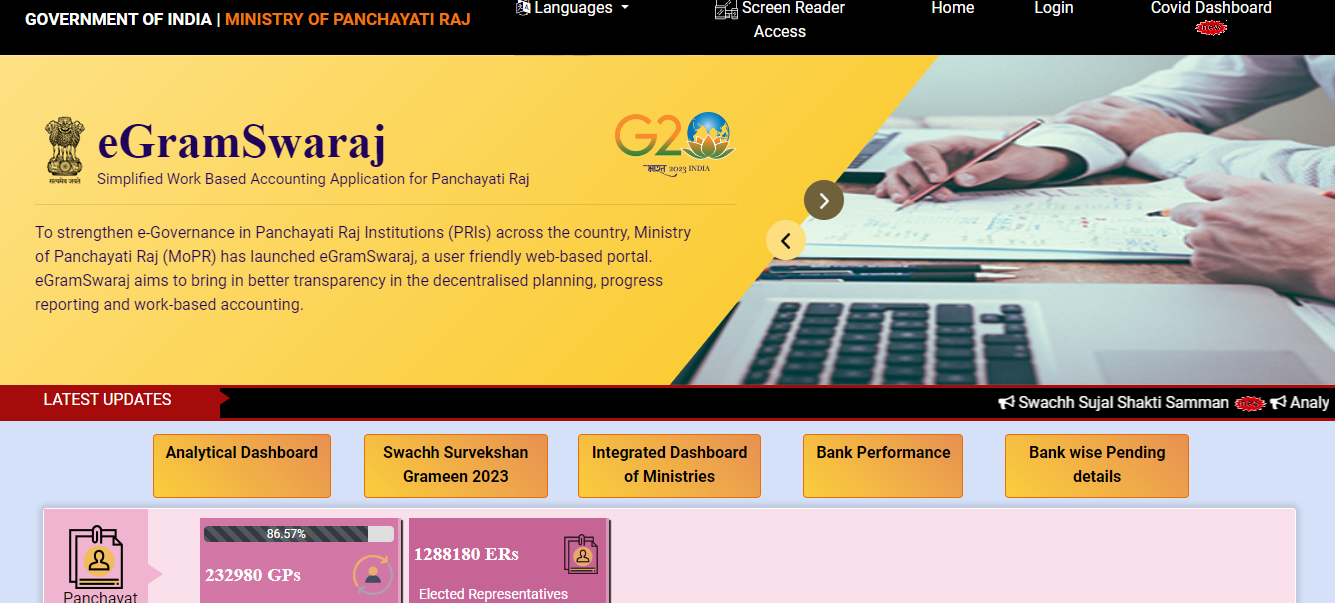
- Click on the login button
- The login window will open on the screen
- Now, enter your username, password and the captcha code to get logged in to your registered account
- The dashboard of your account will open on the screen
- Now, under the Payment Voucher section, click on the Online Payment option
- A new page will open on the screen
- Now, fill in the form with all the required details like:
- Nature of payment.
- Select the type of scheme for which payment is to be made
- Select the scheme name
- After that using smart search, select the required details
- Enter the Amount
- Select the payment mode
- Enter the payment details
- Click on the submit button
- Now, verify your details and click on the Freeze button
- A confirmation message will appear on the screen after the voucher has been submitted, along with the voucher number.
- Your digital signature can be used to close the entries for a certain date by following these steps:
- Click on the close date option
- Close the daybook
- Select the Master Entry
- Click on the DSC Management
- Now, click on the Sign FTO button
- Check your information as it appears on the screen. Use your Digital Signature Certificate (DSC) to approve it.
Steps to Check e Gram Swaraj Payment Status Online
- First of all, go to the official website of e-Gram Swaraj i.e., https://egramswaraj.gov.in/
- The homepage of the website will open on the screen
- Under the Reports tab, click on the Dashboard option
- A new page will open on the screen
- Now, click on the Online Payment Status Report option
- A new page will open on the screen
- Now, enter all the required details like:
- Select financial year
- Select State
- Select Report Type:
- Zilla Panchayat & Equivalent
- Block Panchayat & Equivalent
- Village Panchayat & Equivalent
- Select Activity Nature
- Select the Amount value suffix.
- After that, enter the captcha code
- Finally, click on the View Report button and the e Gram Swaraj Payment Status will open on the screen
FaQ
What is e Gram Swaraj?
e Gram Swaraj is a government platform that provides transparent reporting on program schedules, developments, and payments. It is designed to enhance accountability and transparency in Panchayati Raj Institutions (PRIs) and facilitate the audit of panchayat accounts.
What is the objective of e Gram Swaraj Payment Status?
The main objective is to speed up the audit process and facilitate the audit of panchayat accounts by linking the Audit Online system with the e-Gram Swaraj online payment system. This integration encourages PRIs to formulate strategies for development and efficiency.
How can I make an e Gram Swaraj payment online?
Visit the official website: e-Gram Swaraj.
Click on the login button on the homepage.
Enter your username, password, and captcha code to log in.
Go to the Payment Voucher section and click on the Online Payment option.
Fill in the required details such as the nature of payment, scheme type, scheme name, amount, payment mode, and payment details.
Click the submit button.
Verify your details and click on the Freeze button.
A confirmation message with the voucher number will appear on the screen.
Use your Digital Signature Certificate (DSC) to approve the entries by following these steps:
Click on the close date option.
Close the daybook.
Select Master Entry.
Click on DSC Management.
Click on the Sign FTO button.
Check your information and use your DSC to approve it.
brothers, if you are given by jagokisan.com with the information then plz like and share so that other farmer brothers can also be helped

